In the realm of productivity tools, wireless keyboards have carved out a niche for themselves, offering users the freedom to work untethered and in style. Among the leaders in this domain stands Logitech, a brand synonymous with innovation and reliability. This article delves into the art of pairing Logitech keyboards, focusing on the seamless connectivity they offer across various devices and platforms. We’ll explore the setup process, highlight key features, and discuss why Logitech keyboards have become a staple for professionals and casual users alike.
Understanding Bluetooth and USB Receiver Connectivity
Bluetooth Basics: Wireless Freedom at Your Fingertips
Logitech keyboards leverage Bluetooth technology to create a wireless connection with your devices. This wireless standard, prevalent in smartphones, tablets, and computers, enables effortless pairing and long-range usage without compromising on responsiveness. To pair via Bluetooth, ensure your device’s Bluetooth setting is turned on, then activate the pairing mode on your Logitech keyboard following the manufacturer’s instructions, which typically involves pressing a dedicated pairing button. Scanning for available devices on your computer or mobile device will reveal your Logitech keyboard; select it, and within seconds, you’re ready to type away wirelessly.

USB Receiver Magic: Plug and Play Simplicity
For devices lacking Bluetooth or for users preferring a more straightforward connection, Logitech offers keyboards with USB receivers. These tiny plug-and-play adapters establish a reliable wireless link, negating the need for Bluetooth setup. Simply insert the receiver into an available USB port on your computer, and the keyboard automatically pairs—no software installation or complex configurations required. This option is particularly appealing for those seeking a quick setup or compatibility with a broader range of devices, including older desktops.
Pairing Logitech Keyboards: A Step-by-Step Guide
Desktop Pairing: Effortless Integration
Pairing your Logitech keyboard with a desktop computer begins with deciding on your connectivity method. If opting for Bluetooth, navigate to your computer’s Bluetooth settings, switch on your keyboard’s power and press the pairing button. Your computer should detect the keyboard within seconds; select it from the list of available devices to complete the pairing process. For USB receiver-based keyboards, plug in the receiver, and your keyboard should instantly connect, ready for typing tasks immediately.
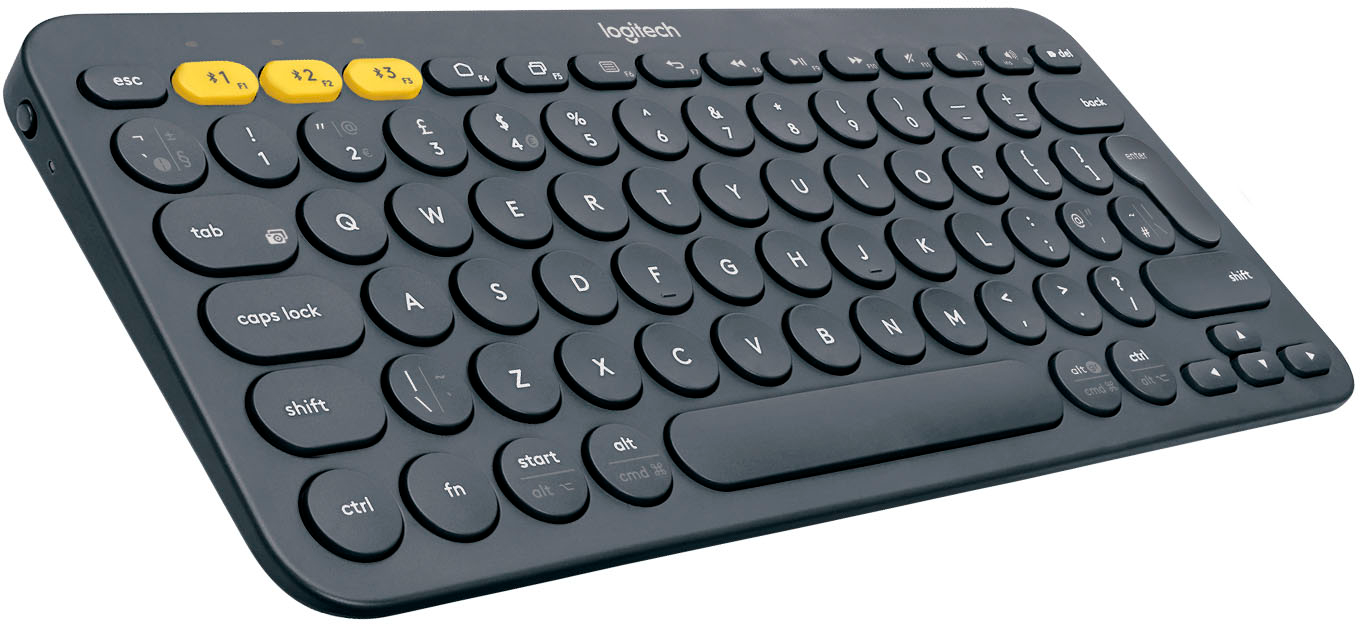
Mobile Device Pairing: On-the-Go Productivity
Connecting your Logitech keyboard to a smartphone or tablet enhances your mobile productivity. Turn on Bluetooth on your mobile device, activate pairing mode on your keyboard, and scan for devices. Once your keyboard appears on the list, tap to connect. This simple process transforms your mobile device into a mini workstation, ideal for writing emails, editing documents, or even coding on the go.
Advanced Features That Elevate Your Experience
Multi-Device Connectivity: Switching Seamlessly
Logitech’s advanced keyboards boast multi-device pairing capabilities, allowing you to connect to multiple devices simultaneously and switch between them effortlessly. This feature is invaluable for multitaskers who frequently alternate between a laptop, tablet, and smartphone. With a press of a button, you can shift your typing focus without disconnecting and reconnecting each time.
Software Enhancements: Customization and Optimization
To further customize and optimize your Logitech keyboard experience, many models come with companion software, such as Logitech Options or Logitech Flow. These applications let you personalize shortcut keys, adjust backlighting (on illuminated models), and even synchronize settings across devices. By fine-tuning your keyboard to your preferences, you can elevate your workflow efficiency and comfort.
The Ergonomic Advantage: Comfort Meets Productivity
Pairing Logitech keyboards with your digital setup can significantly enhance both comfort and productivity, thanks to their ergonomic designs and smart features tailored for modern work environments. Here’s how Logitech keyboards provide this advantage:
Ergonomic Design
Logitech offers a range of keyboards designed with ergonomics in mind. Split-keyboard layouts, like that of the Logitech ERGO K860, encourage a more natural hand, wrist, and forearm position, reducing strain and the risk of developing conditions such as carpal tunnel syndrome. The curved design fits the natural shape of your hands, promoting a comfortable typing experience even during extended use.
Adjustable Tilt and Height
Many Logitech models feature adjustable tilt and height settings, allowing users to customize the keyboard’s position to suit their body’s unique needs. This adjustability ensures that shoulders, arms, and wrists remain in a neutral position, minimizing stress on joints and muscles.
Palm Rests
Integrated palm rests on select models, such as the Logitech MX Keys, provide cushioned support to reduce pressure points on the palms, further enhancing comfort during long typing sessions. The soft-touch material helps prevent fatigue and encourages a relaxed grip on the keys.
Low-Profile Keys and Quiet Typing
Logitech keyboards often feature low-profile keys that require less force to actuate, reducing finger strain. Additionally, quieter keystrokes, as found in the MX Keys, contribute to a less disruptive work environment, especially beneficial in shared spaces or during video calls.
Connectivity Options
Logitech keyboards typically offer versatile connectivity options, including Bluetooth and USB receivers, enabling seamless pairing with multiple devices. This flexibility allows users to switch between devices effortlessly, improving workflow efficiency and productivity.
Customizable Shortcuts and Functions
Advanced models, such as the Logitech Craft, include customizable buttons or dials (like the Creative Input Dial) that can be programmed for application-specific shortcuts. These features streamline repetitive tasks, saving time and enhancing productivity.
Long Battery Life
Many Logitech keyboards boast impressive battery life, with some models lasting up to several months on a single charge. This eliminates the need for frequent charging breaks, ensuring uninterrupted work sessions and increased productivity.
In summary, Logitech keyboards leverage ergonomic principles and advanced technology to create a user experience that marries comfort with productivity. By addressing common pain points associated with prolonged typing, these keyboards enable users to work more efficiently and comfortably, making them a popular choice among professionals and avid computer users alike.
Conclusion: Why Logitech Keyboards Stand Out
In conclusion, Logitech keyboards excel in providing a seamless and versatile typing experience across a wide spectrum of devices. Whether through Bluetooth, USB receivers, or advanced software integration, Logitech ensures that connecting and using their keyboards is a breeze. The brand’s commitment to ergonomic design, multi-device connectivity, and customizable features elevates the everyday task of typing into a comfortable and productive experience. With Logitech, it’s not just about typing—it’s about empowering users to work smarter, not harder, in a connected world.



