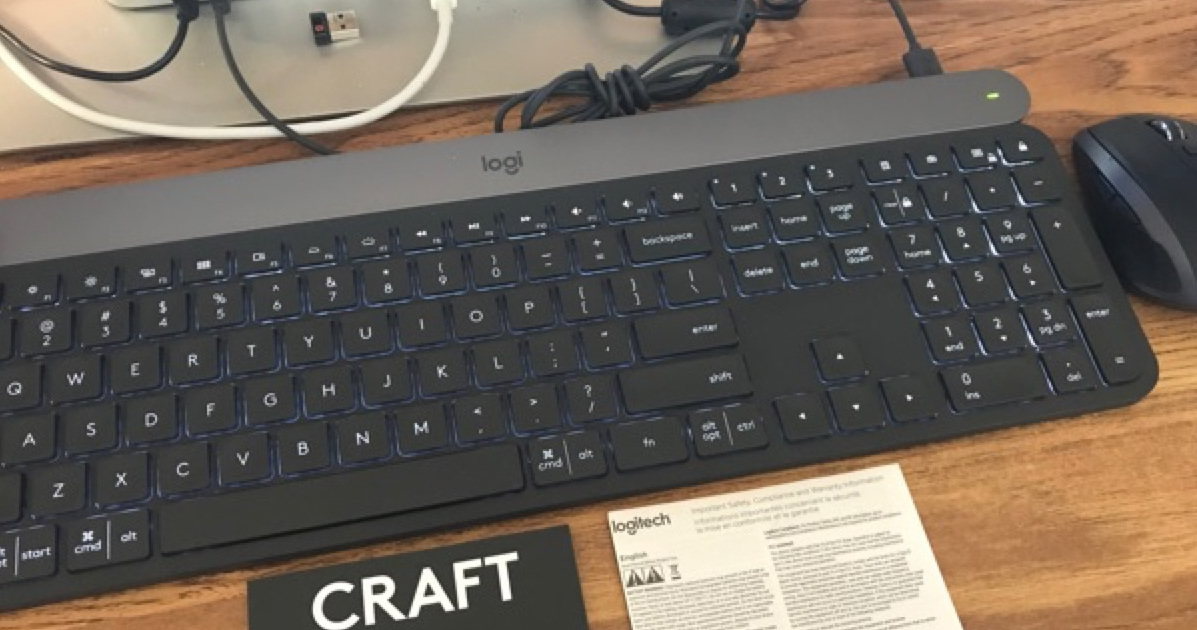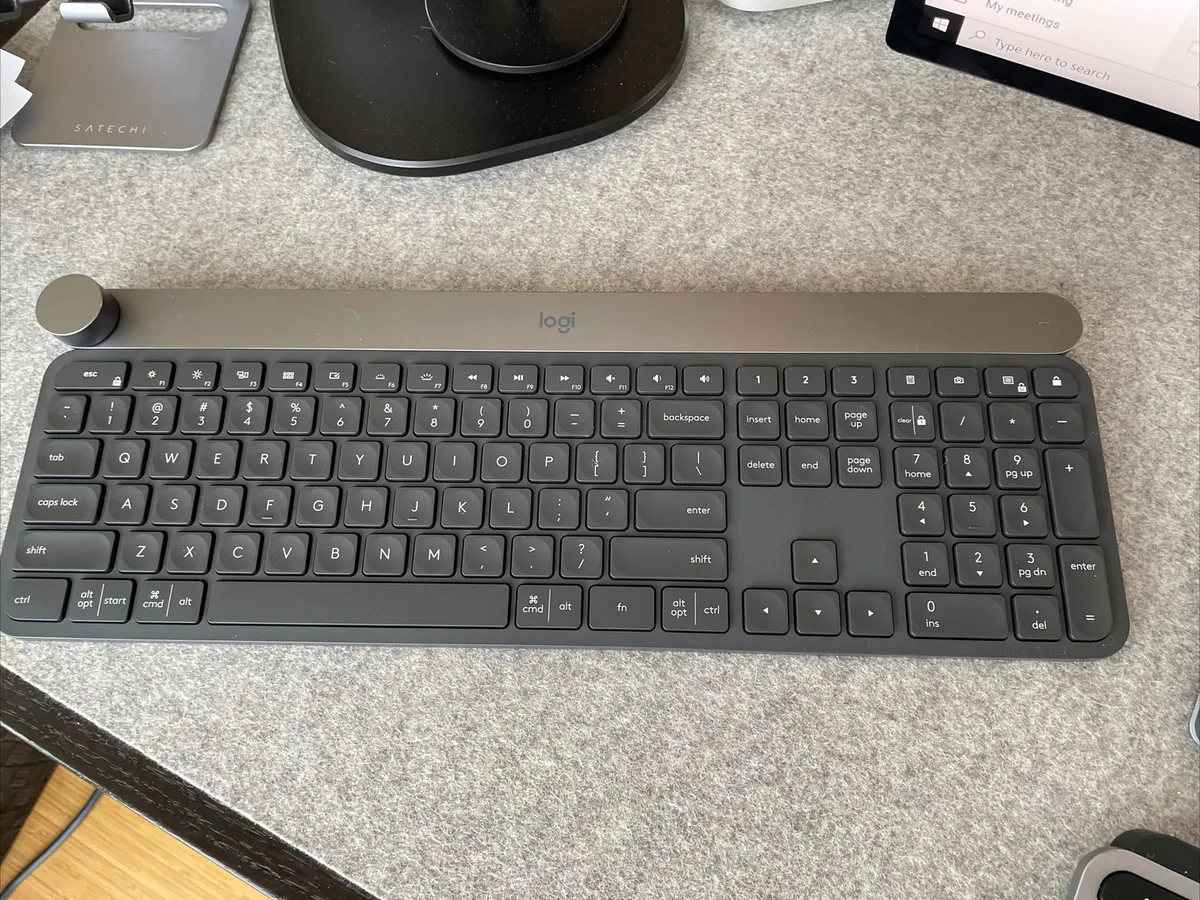The Logitech Craft Keyboard stands out as an innovative and versatile tool designed to enhance productivity and creativity. With a sleek design, premium build quality, and unique features, it caters to professionals and creatives alike. In this comprehensive article, we will explore the key features and benefits of the Logitech Craft Keyboard. We’ll delve into its design, performance, customization options, and more, helping you to make an informed decision.

Design and Build Quality
Aesthetic Appeal and Build
The Logitech Craft Keyboard immediately captures attention with its sleek and minimalist design. The keyboard sports a solid aluminum top plate that not only looks elegant but adds to the overall durability. The dark matte finish perfectly complements modern workspaces, adding a touch of sophistication. The keys are backlit with white LED lights, providing a subtle yet effective illumination that enhances visibility in low-light conditions.
The build quality of the Logitech Craft is exceptional. The keyboard feels robust and well-constructed, with no flex or creaking when typing. Each key is designed with a slight indentation to fit your fingers comfortably, providing a harmonious blend of style and functionality. The keyboard’s weight is evenly distributed, ensuring it stays firmly in place during use. Logitech has prioritized both aesthetics and practicality in the design of the Craft Keyboard.
Ergonomic Considerations
Ergonomics are an essential aspect of any keyboard, especially for those who spend long hours typing. The Logitech Craft Keyboard excels in this area. The keys are well-spaced, allowing for a natural and comfortable typing experience. The low-profile design reduces strain on your wrists and fingers, minimizing fatigue during extended use. The keyboard also features adjustable tilt legs, enabling you to choose the most comfortable typing angle.
The Logitech Craft comes with a small cushion for your wrists, adding an extra layer of comfort. This wrist support ensures that your hands remain in a relaxed position, further reducing the risk of strain and discomfort. Ergonomic design is a key consideration for Logitech, and the Craft Keyboard reflects this commitment to user comfort.
Performance and Functionality
The Creative Input Dial
The standout feature of the Logitech Craft Keyboard is the innovative creative input dial, known as the Crown. This multi-functional dial is positioned at the top left corner of the keyboard, offering a new way to control and interact with software applications. The Crown is touch-sensitive and can be tapped, spun, or clicked to perform various functions, making it an invaluable tool for creatives and professionals.
The Crown is pre-configured to work with popular software applications such as Adobe Photoshop, Adobe Illustrator, Microsoft Word, and Excel. In Photoshop, for instance, you can use the dial to adjust brush size, opacity, and other settings on the fly. In Excel, the dial allows you to scroll through rows and columns more efficiently. The customization options for the Crown are extensive, allowing you to tailor its functionality to suit your specific needs and workflows.
Typing Experience
When it comes to typing performance, the Logitech Craft Keyboard delivers an outstanding experience. The keys are scissor-switch mechanisms, which provide a perfect balance between tactile feedback and quiet operation. Each key press feels satisfying and responsive, ensuring accurate and efficient typing. The key travel distance is optimized, offering a comfortable typing experience without feeling too shallow or too deep.
The backlit keys enhance visibility, especially in low-light conditions. The backlighting adjusts automatically based on the ambient light in your environment, ensuring that you always have the right amount of illumination. The Craft Keyboard also features proximity sensors that detect your hands as they approach the keyboard, lighting up the keys just before you start typing. These thoughtful features contribute to a seamless and enjoyable typing experience.
Customization and Software Integration
Logitech Options Software
The Logitech Craft Keyboard offers extensive customization options through the Logitech Options software. This intuitive software allows you to tailor the keyboard to your preferences and optimize your workflow. You can configure the Crown to perform specific functions in different applications, assign custom shortcuts to function keys, and adjust the backlighting settings.
Logitech Options also provides an overview of the default settings for the Crown and allows you to modify them according to your needs. The software includes preset profiles for popular applications, enabling you to get started quickly. For advanced users, the software offers the ability to create custom profiles for any application. This flexibility makes the Logitech Craft Keyboard a powerful tool for boosting productivity.
Multi-Device Connectivity
One of the standout features of the Logitech Craft Keyboard is its ability to connect to multiple devices simultaneously. The keyboard supports Bluetooth and can be paired with up to three devices at once. Switching between devices is seamless, thanks to the Easy-Switch button located on the top right corner of the keyboard. With a simple press of a button, you can toggle between your computer, tablet, and smartphone.
The Logitech Craft also includes a USB receiver for a more stable and secure connection. This versatility makes the keyboard an excellent choice for those who work across multiple devices. Whether you are typing on your computer, replying to emails on your tablet, or messaging on your smartphone, the Craft Keyboard offers a seamless and efficient experience.
Connectivity and Compatibility
Wireless Performance
The Logitech Craft Keyboard offers wireless performance through both Bluetooth and a USB receiver. The keyboard provides a stable and reliable connection, with virtually no input lag. The wireless range is impressive, allowing you to use the keyboard comfortably from a distance. This wireless flexibility enhances the overall user experience, free from the constraints of cables.
The battery life of the Logitech Craft is another notable feature. The keyboard comes with a built-in rechargeable battery that can last up to one week on a single charge, depending on usage. The battery is charged via a USB-C port, and the keyboard can be used while charging. The battery status indicator on the keyboard provides a clear indication when it’s time to recharge, ensuring you are never caught off guard.
Compatibility with Operating Systems
The Logitech Craft Keyboard is designed to be compatible with both Windows and macOS operating systems. The keyboard works seamlessly with Logitech Options software on both platforms, providing a consistent and unified experience. The function keys are labeled with both Windows and Mac icons, making it easy to switch between operating systems.
The Craft Keyboard is also compatible with popular software applications across both platforms, ensuring you can fully utilize its features regardless of the operating system you use. This cross-platform compatibility makes the Craft Keyboard a versatile and practical choice for users who work in mixed environments.
User Experience and Real-World Usage
Setting Up and Getting Started
Setting up the Logitech Craft Keyboard is a straightforward process. The keyboard comes with a detailed user manual that guides you through the setup steps. Once you connect the keyboard to your computer via Bluetooth or the USB receiver, the operating system should automatically recognize it. To enable advanced customization options, you will need to download and install the Logitech Options software from the official Logitech website.
The Logitech Options software is user-friendly and intuitive, making it easy to configure the Crown, assign custom shortcuts, and manage profiles. The software includes preset profiles for popular applications, allowing you to start using the keyboard’s advanced features right away. Setting up the Craft Keyboard is quick and hassle-free, allowing you to focus on your work without any interruptions.
Daily Usage and Performance
In real-world usage, the Logitech Craft Keyboard excels in both productivity and creativity tasks. The typing experience is comfortable and satisfying, with responsive keys and a well-designed layout. The Crown adds a new dimension of functionality, allowing you to interact with software applications more efficiently. Whether you are editing images in Photoshop, working on a spreadsheet in Excel, or writing a document in Word, the Craft Keyboard enhances your workflow.
The multi-device connectivity feature is a significant advantage for users who work across multiple devices. Switching between devices is seamless, allowing you to maintain your productivity without any interruptions. The wireless performance and impressive battery life further enhance the overall user experience, providing you with a reliable and versatile keyboard that meets your needs.
Competitive Advantages
Unique Selling Points
The Logitech Craft Keyboard stands out from the competition with several unique selling points. The most notable feature is the creative input dial, the Crown, which provides a new way to interact with software applications. The Crown’s versatility and customization options make it an invaluable tool for creatives and professionals, enhancing productivity and efficiency.
The keyboard’s premium build quality, elegant design, and ergonomic considerations further add to its appeal. The Craft Keyboard is designed to provide a comfortable and enjoyable typing experience, with features such as adjustable tilt legs, a wrist cushion, and backlit keys. The extensive customization options through the Logitech Options software, multi-device connectivity, and wireless performance are additional advantages that make the Craft Keyboard a top choice for users seeking a feature-rich and reliable keyboard.
Comparison with Competitors
When comparing the Logitech Craft Keyboard to other premium keyboards on the market, it becomes clear why it is a popular choice among professionals and creatives. The Crown sets it apart from many other keyboards, providing a unique and innovative way to control and interact with software applications. While some competitors offer customizable shortcuts and macro keys, the Crown’s touch-sensitive, multi-functional design offers greater versatility and ease of use.
The Craft Keyboard’s premium build quality and elegant design give it an edge over many competitors. The solid aluminum top plate, backlit keys, and low-profile design create a sophisticated and modern appearance. The keyboard’s ergonomics, adjustable tilt legs, and wrist support further enhance user comfort, making it a practical choice for extended use.
The multi-device connectivity feature is another significant advantage of the Craft Keyboard. While some competitors offer Bluetooth connectivity, the ability to connect to and switch between three devices seamlessly is a standout feature of the Craft Keyboard. The cross-platform compatibility and extensive customization options through the Logitech Options software further solidify its position as a top choice for users seeking a versatile and feature-rich keyboard.
Conclusion
In conclusion, the Logitech Craft Keyboard is an innovative and versatile tool designed to enhance productivity and creativity. Its sleek design, premium build quality, and unique features make it an excellent choice for professionals and creatives alike. The keyboard’s standout feature, the creative input dial known as the Crown, provides a new way to interact with software applications, enhancing workflow and efficiency.
The Logitech Craft Keyboard offers a comfortable and enjoyable typing experience with its well-designed layout, responsive keys, and ergonomic considerations. The customizable backlit keys, adjustable tilt legs, and wrist support further enhance user comfort. The extensive customization options through the Logitech Options software, multi-device connectivity, and wireless performance make the Craft Keyboard a versatile and reliable choice for users.
Setting up the Craft Keyboard is quick and hassle-free, and the real-world performance exceeds expectations. The keyboard’s premium build quality, elegant design, and thoughtful features make it stand out from the competition. Whether you are a professional seeking to boost productivity or a creative looking for a versatile tool, the Logitech Craft Keyboard delivers the performance, customization, and comfort you need.
Invest in the Logitech Craft Keyboard and elevate your productivity and creativity to the next level. Its innovative features and high-quality construction ensure a superior user experience. The Craft Keyboard is not just a tool; it is an essential companion that enhances your workflow and brings out your best work. Choose the Logitech Craft Keyboard and experience the difference it makes in your professional and creative endeavors.