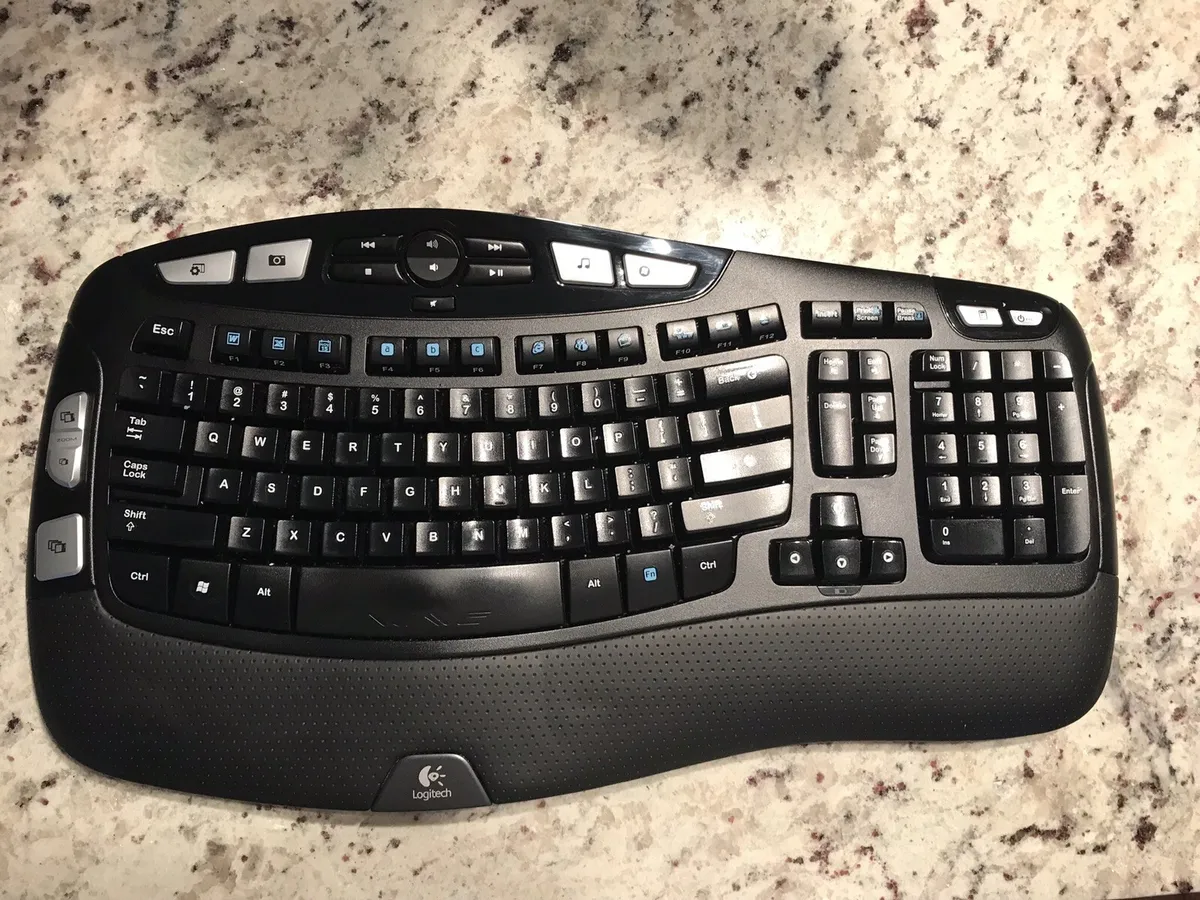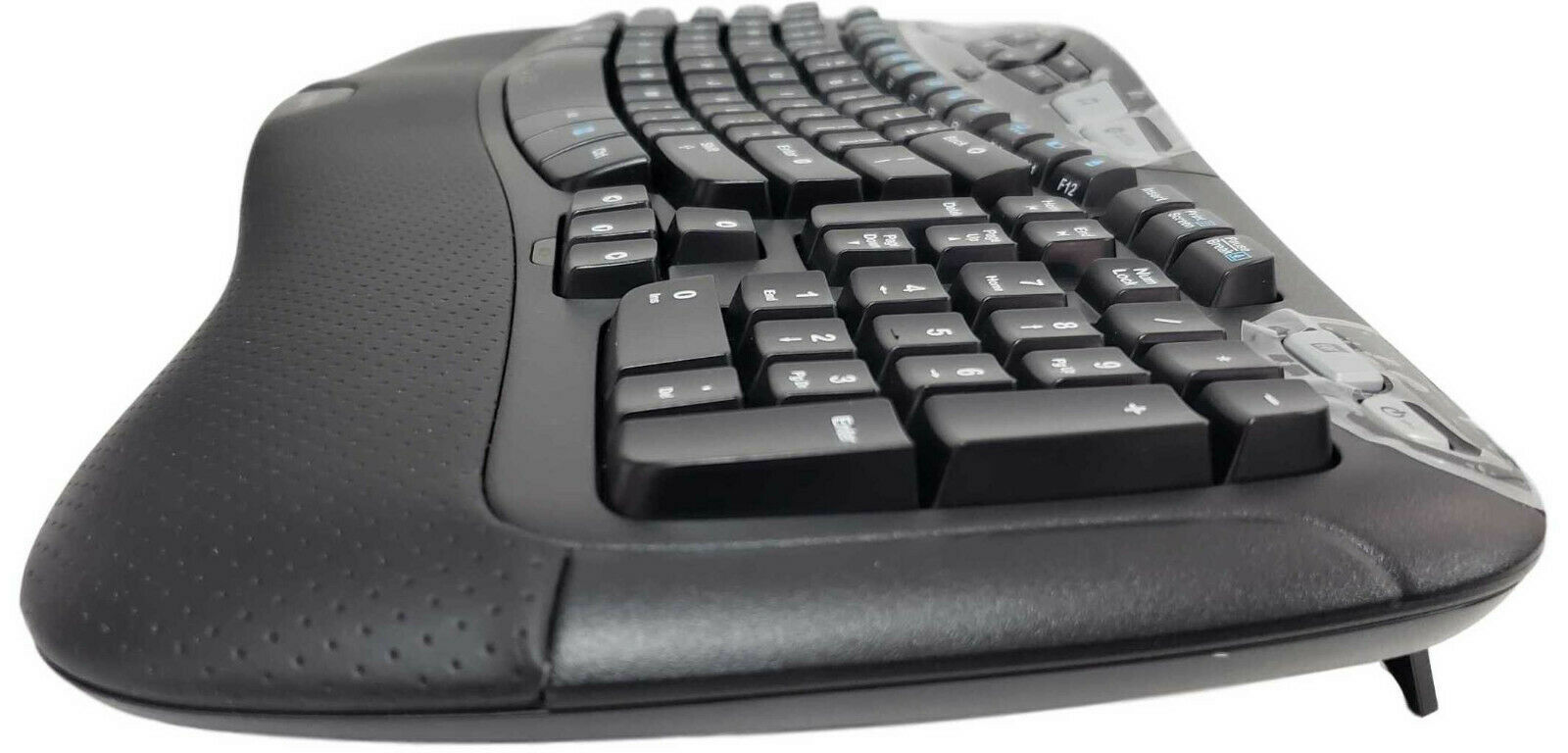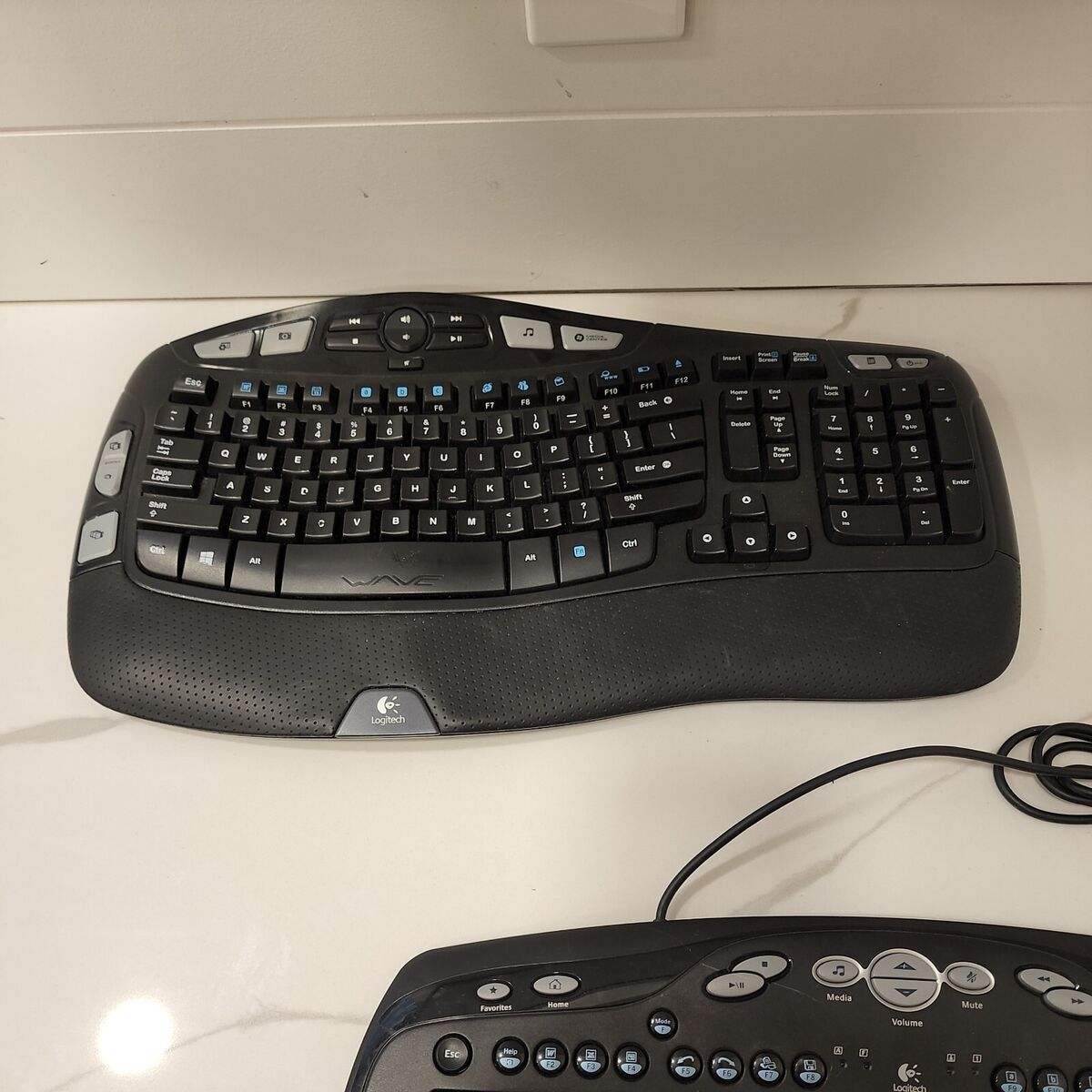The Logitech K350 is a unique ergonomic keyboard that combines comfort, functionality, and advanced features. Designed with user experience in mind, this keyboard has become a popular choice for both professional and casual users. This article explores the history, key features, benefits, and practical considerations when using the Logitech K350 keyboard, offering a comprehensive guide for potential buyers.

Background and Evolution of Logitech Keyboards
The Legacy of Logitech
Logitech has long been a leader in computer peripherals, including keyboards, mice, and other accessories. Founded in 1981, the company quickly established itself as a provider of high-quality, innovative products. With a focus on improving user experience, Logitech consistently sought to innovate and adapt to changing technological landscapes.
Over the years, Logitech has released a variety of keyboard models, each designed to meet different user needs. From gaming to productivity to ergonomics, Logitech keyboards have found their way into homes and offices around the world. The company’s dedication to quality and innovation has made it a trusted name in the industry, and the Logitech K350 is a testament to this legacy.
The Rise of Ergonomic Keyboards
As computer use became more widespread, so did the prevalence of issues like repetitive strain injuries (RSIs) and carpal tunnel syndrome. These conditions highlighted the need for better ergonomic solutions in technology. Ergonomic keyboards were designed to address these issues by promoting a more natural hand position and reducing strain on the wrists and fingers.
The Logitech K350 is part of this evolution, offering an ergonomic design specifically tailored to improve comfort and reduce the risk of injury. With its wave-shaped layout and cushioned palm rest, the K350 provides a more comfortable typing experience. This keyboard’s user-centric design addresses the growing demand for ergonomic technology, making it a valuable addition to Logitech’s product lineup.
Benefits of Using the Logitech Keyboard K350
Enhanced Comfort and Reduced Strain
One of the primary benefits of using the Logitech K350 keyboard is the enhanced comfort and reduced strain it offers. The ergonomic design, wave-shaped layout, and cushioned palm rest work together to promote a more natural and relaxed typing position. This design helps to minimize the risk of repetitive strain injuries (RSIs) and carpal tunnel syndrome, ensuring a healthier and more comfortable typing experience.
The adjustable height settings of the K350 allow you to customize the keyboard to your preferred typing angle. This customization ensures that you can find the optimal position for your comfort and productivity. The ability to adjust the keyboard to your specific needs further enhances the ergonomic benefits and reduces the risk of strain.
For users who spend long hours typing or working at a computer, the K350 keyboard provides a significant improvement in comfort and well-being. The reduced strain and enhanced comfort ensure that you can work for extended periods without discomfort or fatigue. This improved comfort contributes to overall productivity and satisfaction, making the K350 a valuable tool for both work and leisure.
Increased Productivity and Efficiency
The advanced functionality and customization options of the Logitech K350 contribute to increased productivity and efficiency. The programmable F-keys allow you to assign frequently used functions, shortcuts, or applications to specific keys, streamlining your workflow. This customization ensures that you can access important functions quickly and easily, improving overall efficiency.
The dedicated media control keys provide convenient access to music and video playback, allowing you to adjust the volume and control media without leaving your keyboard. This functionality enhances your user experience and ensures that you can manage your media seamlessly. The K350’s advanced features and customization options make it a versatile and functional tool for a variety of tasks.
The wireless connectivity of the K350 further enhances productivity by providing the freedom to position your keyboard wherever you prefer. The reliable wireless connection ensures that you can work without interruptions or latency, maintaining a smooth and efficient workflow. The extended battery life and automatic sleep mode reduce maintenance and ensure that you can work for extended periods without frequent battery replacements.
Versatility and Compatibility
The Logitech K350 keyboard offers versatility and compatibility with a wide range of devices and operating systems. The Unifying Receiver allows you to connect multiple compatible Logitech devices with a single receiver, reducing the clutter of multiple USB ports. This functionality provides a streamlined and organized workspace, enhancing overall efficiency and convenience.
The K350 is compatible with both Windows and macOS operating systems, ensuring that you can use the keyboard with a variety of devices. This versatility makes the K350 a practical choice for users with multiple devices or those who switch between different operating systems. The keyboard’s compatibility with a wide range of devices ensures that you can enjoy a consistent and reliable typing experience across all your devices.
The K350’s wireless connectivity and extended range provide additional versatility, allowing you to use the keyboard from a distance. This functionality is particularly useful for presentations, meetings, or working in different areas of your workspace. The K350’s versatility and compatibility make it a valuable tool for a variety of tasks and environments.
Reliable Performance and Durability
The Logitech K350 keyboard is designed for reliable performance and durability. The high-quality materials and sturdy construction ensure that the keyboard can withstand extended use and heavy typing. The keys are designed to last for millions of keystrokes, providing a consistent and reliable typing experience over time.
The spill-resistant design of the K350 adds an extra layer of protection against accidental spills, ensuring that the keyboard remains functional and durable. This durability makes the K350 a practical and reliable choice for both home and office use. The keyboard’s build quality and reliable performance ensure that you can enjoy a seamless and satisfying typing experience for years to come.
The extended battery life of the K350 further enhances its reliability, ensuring that you can work for extended periods without frequent battery replacements. The automatic sleep mode and battery indicator light provide additional convenience, ensuring that you can manage the keyboard’s power efficiently. The K350’s reliable performance and durability make it a valuable investment for any workspace.
Practical Considerations When Using the Logitech Keyboard K350
Setting Up and Customizing the Keyboard
Setting up the Logitech K350 keyboard is a straightforward process. The keyboard comes with a USB Unifying Receiver that allows you to connect the keyboard to your computer wirelessly. Simply plug the receiver into a USB port on your computer, and the keyboard will automatically connect. The wireless connection is powered by a 2.4GHz signal, ensuring a strong and reliable connection with minimal latency.
Once the keyboard is connected, you can customize the F-keys and other settings using Logitech’s SetPoint software. This software allows you to assign specific functions or shortcuts to the F-keys, customize the media control keys, and adjust other settings to suit your preferences. The SetPoint software is user-friendly and easy to navigate, making it simple to customize the keyboard to your needs.
The adjustable height settings of the K350 allow you to customize the keyboard to your preferred typing angle. Simply adjust the legs on the back of the keyboard to choose between different height options. This customization ensures that you can find the optimal typing position for your comfort and productivity.
Maintaining and Cleaning the Keyboard
Proper maintenance and cleaning are essential to ensure the longevity and optimal performance of the Logitech K350 keyboard. Here are some tips for maintaining and cleaning the keyboard:
- Regular Cleaning: Dust and debris can accumulate on the keyboard over time, affecting its performance and appearance. Use a soft, dry cloth or a small brush to gently clean the surface of the keyboard and remove any dust or debris.
- Spill Management: The K350 has a spill-resistant design, but it’s important to clean up any spills immediately to prevent damage. If a spill occurs, turn off the keyboard, unplug the receiver, and wipe the affected area with a damp cloth. Allow the keyboard to dry completely before using it again.
- Battery Management: The K350 uses two AA batteries, which can last for up to three years, depending on usage. Monitor the battery indicator light to ensure that you replace the batteries when needed. The automatic sleep mode helps to conserve battery life, but it’s important to keep spare batteries on hand to avoid interruptions.
- Software Updates: Regularly check for updates to the SetPoint software to ensure that you have the latest features and enhancements. Updating the software can improve the functionality and performance of the keyboard.
By following these maintenance and cleaning tips, you can ensure that your Logitech K350 keyboard remains in optimal condition and provides reliable performance over time.
Budget and Value Considerations
When considering the purchase of a Logitech K350 keyboard, it’s important to evaluate the cost and value it offers. The K350 is known for its ergonomic design, advanced features, and reliable performance, making it a valuable investment for both personal and professional use. Here are some considerations for budgeting and maximizing value:
- Price Comparison: Compare prices from different retailers to find the best deal on the K350 keyboard. Online retailers often offer discounts and promotions, providing an opportunity to save on your purchase.
- Warranty and Support: Logitech offers a limited warranty on the K350 keyboard, providing added peace of mind. Ensure that you purchase from an authorized retailer to take advantage of the warranty and support services.
- Extended Battery Life: The extended battery life of the K350 reduces the need for frequent battery replacements, providing long-term savings. The automatic sleep mode and battery indicator light help to manage power efficiently, ensuring that you get the most value from your batteries.
- Enhanced Productivity: The advanced features and customization options of the K350 can improve productivity and efficiency, providing additional value for your investment. The programmable F-keys, media control keys, and wireless connectivity contribute to a streamlined and organized workspace.
By considering these factors and budgeting accordingly, you can maximize the value and benefits of using the Logitech K350 keyboard.
Enhancing Your Typing Experience
Using the Logitech K350 keyboard can significantly enhance your typing experience, providing comfort, functionality, and reliability. Here are some tips for getting the most out of your K350 keyboard:
- Customize the F-Keys: Take advantage of the programmable F-keys to assign frequently used functions, shortcuts, or applications. This customization can streamline your workflow and improve efficiency.
- Use the Media Control Keys: The dedicated media control keys allow you to manage your music and video playback with ease. Use these keys to adjust the volume, play, pause, and skip tracks without leaving your keyboard.
- Adjust the Height Settings: Experiment with the adjustable height settings to find the optimal typing angle for your comfort and productivity. The ability to customize the keyboard’s height ensures that you can find the most comfortable position for extended use.
- Keep the Keyboard Clean: Regularly clean the keyboard to ensure optimal performance and appearance. Dust and debris can affect the functionality of the keys, so it’s important to maintain a clean and organized workspace.
- Monitor Battery Life: Keep an eye on the battery indicator light and replace the batteries when needed. The K350’s extended battery life ensures that you can work for long periods without interruptions, but it’s important to be prepared with spare batteries.
By following these tips and making the most of the K350’s features, you can enhance your typing experience and enjoy the benefits of this ergonomic and functional keyboard.
Popular Logitech Keyboard K350 Models and Variations
Standard Logitech K350
The standard Logitech K350 keyboard is the most widely used model, offering a blend of ergonomic design, advanced features, and reliable performance. This model includes the wave-shaped layout, cushioned palm rest, programmable F-keys, media control keys, and wireless connectivity with the Unifying Receiver. The standard K350 is suitable for a variety of users, from professionals to casual typists.
The durability and build quality of the standard K350 ensure that it can withstand extended use and heavy typing. The extended battery life, spill-resistant design, and reliable wireless connection make it a practical and reliable choice for both home and office use. The standard K350 model is praised for its comfort, functionality, and overall value.
Logitech K350 for Business
The Logitech K350 for Business model offers the same ergonomic design and advanced features as the standard K350, with additional enhancements tailored for professional use. This model includes a higher level of customization and support, making it ideal for corporate environments and business users.
The K350 for Business includes enhanced security features, such as encrypted wireless connectivity, ensuring that sensitive data remains protected. The model also offers extended warranty and support services, providing added peace of mind for business users. The customization options and reliable performance make the K350 for Business a valuable tool for enhancing productivity and efficiency in the workplace.
Conclusion
The Ultimate Ergonomic Keyboard
The Logitech K350 keyboard represents the pinnacle of ergonomic design, combining comfort, functionality, and advanced features to enhance the typing experience. With its wave-shaped layout, cushioned palm rest, and adjustable height settings, the K350 promotes a more natural and relaxed hand position, reducing strain and improving comfort.
The advanced functionality and customization options, including programmable F-keys and media control keys, contribute to increased productivity and efficiency. The wireless connectivity, extended battery life, and durable build quality ensure reliable performance and convenience for both personal and professional use.
When considering the purchase of a Logitech K350 keyboard, evaluate the cost and value it offers, taking into account its ergonomic benefits, advanced features, and reliable performance. The standard K350 model and the K350 for Business model provide options to suit different needs and environments.
Using the Logitech K350 keyboard can significantly enhance your typing experience, providing comfort, functionality, and reliability. By taking advantage of its features and customization options, you can enjoy a more productive, comfortable, and satisfying typing experience. Invest in the Logitech K350 and experience the ultimate ergonomic keyboard for yourself.