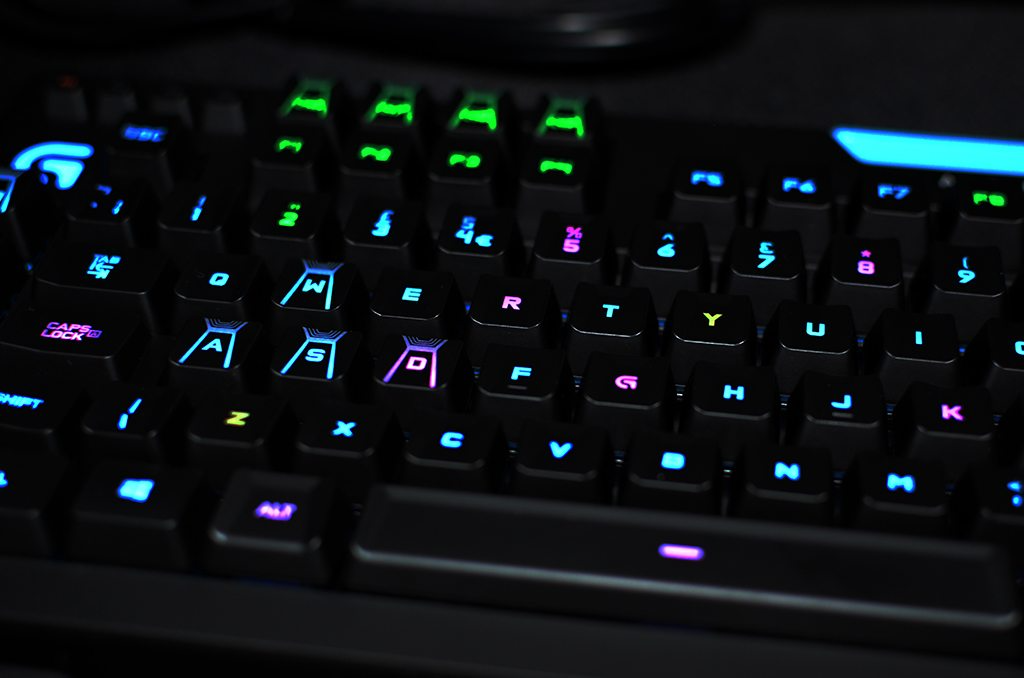Introduction
The world of gaming peripherals is vast and competitive. Among the many choices available, mechanical keyboards hold a special place for serious gamers. One of the standout products in this realm is the Logitech G910 Mechanical Gaming Keyboard. Renowned for its advanced features, build quality, and performance, the G910 is designed to meet the needs of both gamers and productivity enthusiasts. In this article, we will explore the Logitech G910, delving into its key features, benefits, installation tips, maintenance advice, and how it compares to other gaming keyboards on the market.
Understanding the Logitech G910
A Legacy of Innovation
Logitech has been a significant player in the peripheral industry for decades. The company’s commitment to innovation has resulted in a diverse range of high-quality products, from mice to headsets. The G910 is part of Logitech’s G series, which is dedicated to gaming gear designed to enhance the gaming experience. Launched with great anticipation, the G910 set new standards for mechanical keyboards, combining performance, customization, and aesthetics.
Design and Aesthetics
The Logitech G910 keyboard boasts a sleek, futuristic design that immediately catches the eye. Its black finish, angular edges, and customizable RGB lighting make it a visual centerpiece for any gaming setup. The keyboard’s full-size layout includes a dedicated number pad, function keys, and additional macro keys, providing ample functionality for both gaming and productivity tasks. The robust build quality ensures durability, making the G910 a long-lasting investment for any user.
Key Features of the Logitech G910
Romer-G Mechanical Switches
One of the standout features of the Logitech G910 is its proprietary Romer-G mechanical switches. Developed in collaboration with Omron, these switches are designed to deliver a tactile and responsive typing experience. Romer-G switches have a shorter actuation distance of 1.5mm, allowing for faster key presses and improved responsiveness. With a total travel distance of 3mm and an actuation force of 45g, these switches strike a balance between speed and comfort, making them ideal for intense gaming sessions.
Customizable RGB Lighting
The G910 keyboard features customizable RGB lighting powered by Logitech’s LIGHTSYNC technology. Users can personalize the lighting for each key, creating unique color patterns and effects. The LIGHTSYNC technology also syncs the lighting with in-game actions, music, and other RGB-enabled devices, enhancing the immersive experience. The intuitive Logitech G HUB software provides easy control and customization of the lighting settings, allowing users to create profiles tailored to their preferences.
Dedicated Macro Keys
For gamers who rely on custom commands and shortcuts, the Logitech G910 offers nine dedicated macro keys, known as G-keys. These keys are programmable and can be customized using the Logitech G HUB software. Users can assign complex macros, key sequences, or even launch applications with a single press. The G-keys are strategically placed for easy access, ensuring that critical commands are always within reach during gameplay.
Arx Control Integration
The Logitech G910 includes Arx Control integration, a unique feature that allows users to connect their smartphones or tablets to the keyboard via a dedicated dock. The Arx Control app, available for both iOS and Android devices, provides real-time in-game information, system statistics, and customizable controls. This integration adds a layer of convenience and functionality, giving gamers a second screen for monitoring critical data without interrupting gameplay.
Advanced Media Controls
The G910 is equipped with dedicated media controls, including a volume roller, play/pause, and skip buttons. These controls allow users to manage their media playback without leaving their game or switching applications. The conveniently placed controls enhance the overall user experience, providing quick and easy access to essential media functions.
Benefits of Using the Logitech G910
Enhanced Gaming Performance
The Logitech G910’s Romer-G mechanical switches are designed to enhance gaming performance. The shorter actuation distance and rapid response time provide a competitive edge, allowing gamers to execute commands more quickly and accurately. The tactile feedback ensures a satisfying typing experience, reducing fatigue during extended gaming sessions. The customizable macro keys further enhance gameplay by providing easy access to complex commands and shortcuts.
Personalization and Customization
The G910’s customizable RGB lighting and programmable macro keys offer a high level of personalization and customization. Users can create unique lighting profiles, synchronize the lighting with other RGB-enabled devices, and assign custom macros to suit their gaming style. This customization enhances the user experience, allowing gamers to create a keyboard setup that reflects their personality and preferences.
Improved Productivity
While the Logitech G910 is designed with gamers in mind, it also offers several features that improve productivity. The dedicated macro keys can be programmed for common tasks and shortcuts, streamlining workflows and boosting efficiency. The advanced media controls make it easy to manage media playback without interrupting work. The keyboard’s full-size layout and comfortable typing experience make it suitable for both gaming and productivity tasks.
Durability and Build Quality
The Logitech G910 is built to last, with a robust construction that ensures longevity. The Romer-G mechanical switches are rated for 70 million keystrokes, providing reliability and durability even with heavy use. The high-quality materials and solid build make the G910 a worthwhile investment for gamers and professionals seeking a long-lasting keyboard.
Installation and Optimal Use
Installation Process
Setting up the Logitech G910 keyboard is straightforward. Start by connecting the keyboard to your computer using the provided USB cable. Once connected, download and install the Logitech G HUB software from the Logitech website. The G HUB software allows you to customize the keyboard’s settings, including lighting, macros, and profiles. Follow the on-screen instructions to complete the installation and configuration process.
Optimal Placement
Proper placement of the Logitech G910 keyboard is crucial for optimal performance and comfort. Position the keyboard at a comfortable height and angle, ensuring that your wrists and hands are properly supported. Consider using a wrist rest to reduce strain during extended typing or gaming sessions. Ensure that the keyboard is placed on a stable surface to prevent any movement or wobbling during use.
Customizing Settings
To make the most of the G910’s features, take the time to customize the settings using the Logitech G HUB software. Create and save lighting profiles that reflect your preferences and gaming style. Customize the macro keys with commands and shortcuts that enhance your gameplay or productivity. Experiment with different configurations to find the setup that works best for you.
Maintenance and Troubleshooting
Regular Cleaning
Regular cleaning is essential to keep the Logitech G910 in optimal condition. Dust and debris can accumulate on the keyboard, affecting its appearance and performance. Use a soft, damp cloth to wipe down the surface, and a can of compressed air to remove any debris from between the keys. Avoid using harsh chemicals or abrasive materials, as these can damage the keyboard’s finish.
Firmware Updates
Logitech periodically releases firmware updates for their products, including the G910. These updates can improve performance, fix bugs, and add new features. Check the Logitech G HUB software regularly for available updates and follow the instructions to install them. Keeping your keyboard’s firmware up to date ensures that you have access to the latest improvements and enhancements.
Troubleshooting Common Issues
If you encounter issues with your Logitech G910 keyboard, there are several troubleshooting steps you can take. For connectivity issues, ensure that the USB cable is securely connected to both the keyboard and the computer. Restart your computer and check for any updates to the Logitech G HUB software. If the keyboard is not responding, try connecting it to a different USB port or another computer to determine if the issue is with the keyboard or the computer. If the problem persists, consult the user manual or contact Logitech customer support for further assistance.
Comparing the Logitech G910 to Other Gaming Keyboards
Logitech G910 vs. Corsair K95 RGB Platinum
The Corsair K95 RGB Platinum is another high-end gaming keyboard that competes with the Logitech G910. Both keyboards offer customizable RGB lighting, dedicated macro keys, and advanced media controls. However, there are some key differences. The G910 features Romer-G mechanical switches, while the K95 uses Cherry MX switches, which offer a different typing experience. The K95 also includes a detachable wrist rest, which some users may find more comfortable. Ultimately, the choice between the two comes down to personal preference and specific requirements.
Logitech G910 vs. Razer BlackWidow Elite
The Razer BlackWidow Elite is another popular gaming keyboard that rivals the Logitech G910. Both keyboards offer customizable RGB lighting and programmable macro keys. The BlackWidow Elite features Razer’s proprietary mechanical switches, which provide a different feel compared to the Romer-G switches on the G910. The Razer keyboard also includes a magnetic wrist rest for added comfort. While both keyboards offer excellent performance and features, the choice between them depends on individual preferences and desired features.
Logitech G910 vs. SteelSeries Apex Pro
The SteelSeries Apex Pro is known for its adjustable mechanical switches, which allow users to customize the actuation point for each key. This unique feature sets it apart from the Logitech G910, which uses fixed Romer-G switches. Both keyboards offer customizable RGB lighting and advanced features, but the Apex Pro’s adjustable switches provide a level of customization that may appeal to some gamers. However, the G910’s integration with the Logitech ecosystem and its dedicated macro keys make it a compelling choice for many users.
Future Trends and Innovations
Enhanced Customization
Future gaming keyboards are likely to offer even more customization options. This could include advanced macro capabilities, more personalized lighting profiles, and adjustable switch actuation points. Enhanced customization will allow gamers to tailor their keyboards to their specific needs and preferences, providing a more immersive and personalized experience.
Improved Connectivity
As wireless technology continues to advance, future gaming keyboards may offer improved connectivity options. This could include low-latency wireless connections and longer battery life, providing the convenience of wireless operation without sacrificing performance. Improved connectivity will enhance the overall user experience, making gaming and productivity tasks more seamless and efficient.
Integration with Smart Home Devices
The integration of smart home devices with gaming peripherals is a growing trend. Future gaming keyboards may include features that allow them to interact with other smart devices, such as lighting, speakers, and virtual assistants. This integration will create a more connected and cohesive gaming environment, enhancing the overall experience.
Sustainable Materials
As environmental consciousness grows, there is a growing emphasis on sustainable practices in the manufacturing of gaming peripherals. Future keyboards may be made from eco-friendly materials and designed with energy-efficient components. Sustainable practices will align with the values of environmentally conscious consumers and contribute to the overall well-being of the planet.
Conclusion
The Logitech G910 Mechanical Gaming Keyboard stands out as a top-tier option for gamers and productivity enthusiasts alike. Its combination of Romer-G mechanical switches, customizable RGB lighting, dedicated macro keys, and advanced media controls offers a comprehensive and immersive experience. With its robust build quality and thoughtful design, the G910 provides both performance and durability. Proper installation, customization, and maintenance ensure that this keyboard meets the demands of intense gaming sessions and productivity tasks. As gaming technology continues to evolve, the Logitech G910 remains a compelling choice for those seeking a high-quality and versatile keyboard. Whether you’re a serious gamer or a professional seeking enhanced productivity, the Logitech G910 offers a blend of innovation, functionality, and style that enhances any setup.