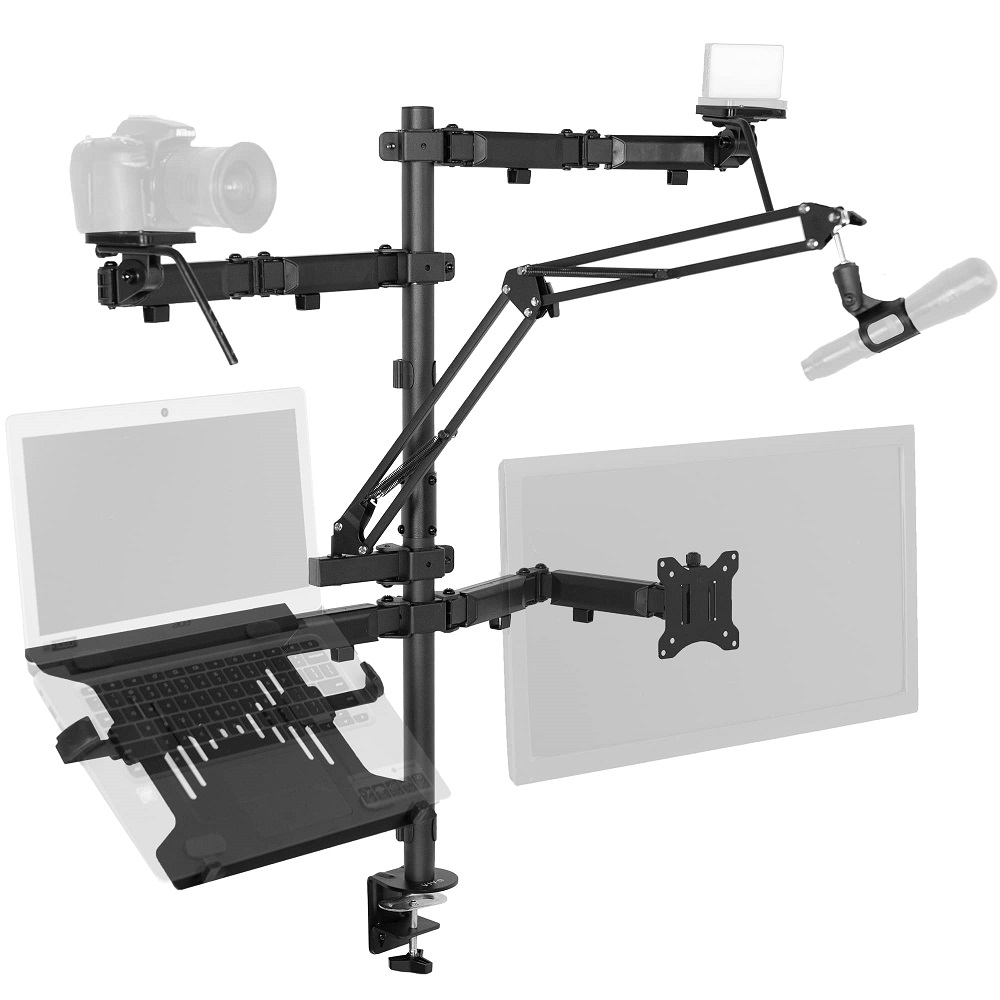Introduction to Mic Monitoring
Mic monitoring plays a pivotal role in sound recording and audio management. It’s a technique allowing individuals to hear themselves in real-time, as they speak or perform, through headphones. This immediate feedback is critical for various audio-centric activities. Whether you’re streaming on a platform, recording a podcast, or engaging in online conversations, mic monitoring ensures your voice is captured at the best quality. The feature is straightforward—your voice, transmitted into the microphone, is routed back into your headphones, providing instant input on how you sound.
In essence, mic monitoring empowers you to adjust volume, tone, and clarity on the fly. It lets you catch errors, reduce vocal strain, and maintain professional audio levels. With the growing need for clear communication in our digitally-connected world, from gaming to live-stream content creation, the significance of mic monitoring cannot be overstated. It’s a critical tool that underpins audio quality in both personal and professional settings.
Throughout this article, we’ll delve deeper into the uses of mic monitoring, touching on its essential role during various applications such as gaming, vlogging, content creation, and video conferencing. We’ll guide you on how to enable this feature across different devices, troubleshoot typical issues, and discuss the necessary tools for successful mic monitoring. Plus, we’ll share best practices to optimize your audio input for a superior listening and recording experience.

The Importance of Mic Monitoring
Mic monitoring is a critical feature for anyone using a microphone for various purposes. It allows real-time hearing of one’s voice through headphones, which provides immediate feedback on audio quality. This feedback is indispensable for several reasons.
Improving Audio Clarity
Mic monitoring dramatically improves audio clarity. By hearing your voice as it is recorded, you can make instant corrections. This ensures that your words are captured clearly and understood by listeners. It cuts down on miscommunications and errors that might occur due to unclear audio.
Preventing Vocal Strain
This feature is also incredibly beneficial for preventing vocal strain. When you can hear your own voice, you are less likely to speak louder than necessary. This saves your voice from fatigue, especially during extended periods of speaking, such as in long gaming sessions or during a webinar.
Ensuring Professional Audio Levels
Lastly, mic monitoring helps maintain professional audio levels. In professional settings, it’s important to speak at a consistent and appropriate volume. With real-time monitoring, you can adjust your volume on the spot and avoid sounding too loud or too soft. This can make all the difference in leaving a good impression in a professional environment.
Applications of Mic Monitoring
Mic monitoring is not just about ensuring quality sound. It extends to enhancing user experiences in various domains like gaming, content creation, and professional communication.
In Gaming
Gamers find mic monitoring essential, improving in-game communication and teamwork. Hearing one’s voice enables gamers to speak at a comfortable level, preventing shouting which can cause discomfort in multiplayer environments. Moreover, it aids in strategizing with team members in real-time without voice lag.
During Vlogging and Content Creation
For vloggers and content creators, audio clarity is paramount. Mic monitoring allows them to hear the audio as the audience will, ensuring that their message is delivered effectively. It helps in making on-the-spot adjustments to tone and volume, leading to professional-quality content.
For Video Conferencing and Podcasts
In video conferencing and podcasting, clarity and volume control are critical. Mic monitoring helps participants speak at an even, professional volume, contributing to efficient and constructive communication. It ensures the speaker’s voice is crisp and free of tech issues, which is essential for professionalism.
How to Enable Mic Monitoring
Ensuring that you can use mic monitoring is key to achieving high-quality audio. Here’s how you can enable mic monitoring on various devices.
On PC and Mac
Activating mic monitoring on your PC or Mac is quite straightforward. On a PC, access your sound settings via the Control Panel. Select the ‘Recording’ tab, choose your microphone, click the ‘Listen’ tab, and check ‘Listen to this device.’ Then, pick the output device you wish to hear from. Mac users can utilize QuickTime or similar software. Open a new audio recording, adjust the volume settings on the software, and you’re set.
On Smartphones
Smartphones may require a specialized app for mic monitoring. Look for audio recording apps with live monitoring features. For precise monitoring, use a smartphone microphone that includes a 3.5mm jack for your headphones. This will let you hear exactly what the mic is picking up in real-time.
On Cameras and External Devices
For cameras, especially models like the X Series, plug headphones directly into a 3.5mm jack, if available, for instant audio monitoring. If your camera doesn’t have a headphone jack, using an external microphone with a built-in monitoring feature is the ideal solution. This setup provides an instant and accurate audio check while recording.
Troubleshooting Common Mic Monitoring Issues
Mic monitoring can run into issues that affect audio quality. Knowing how to troubleshoot these can save time and preserve sound integrity.
Dealing with Feedback and Echo
Feedback and echo can ruin recordings and live sessions. To combat these issues, keep the microphone away from speakers and use closed-back headphones. Adjust the mic’s sensitivity and consider using acoustic treatment on your walls. If necessary, invest in a directional microphone that picks up less background noise.
Adjusting for Optimal Sound
Finding the perfect sound balance can be challenging. Start by setting the microphone levels correctly. Use equalization to enhance or reduce certain frequencies. Clean up the audio with noise gates and filters. Experiment with different positions for your microphone until you find the sweet spot.
Handling Delay and Latency
Delay or latency can disrupt your flow and timing. To minimize latency, close any unnecessary applications. Use a high-quality audio interface or sound card. For software solutions, try lowering buffer sizes. Keep your drivers updated and consider using a wired connection for your devices over wireless ones for faster data transfer.
Tools and Equipment for Effective Mic Monitoring
Having the right tools is critical for effective mic monitoring. These include high-quality microphones and software that enable you to hear yourself accurately.
Recommended Microphones with Monitoring Features
When selecting a microphone for mic monitoring, consider models with built-in monitoring features. This includes a 3.5mm jack for headphones, allowing real-time audio feedback. Some recommended microphones are the Audio-Technica AT2020USB+, which provides clear sound and a built-in headphone jack. Another option is the Rode NT-USB, known for its studio-grade recording quality and zero-latency monitoring capability.
Consider the Shure SM7B for a dynamic microphone option. This mic, often used by podcasters and streamers, pairs well with audio interfaces that offer mic monitoring. Brands like SYNCO also provide a variety of mics like the SYNCO G2(A2) which caters to different recording situations.
Essential Software and Apps
Software plays a significant role in mic monitoring, especially for PCs and Macs. Audacity is a free, open-source software that supports live monitoring. It is user-friendly and good for beginners. For Mac users, GarageBand provides monitoring options with an intuitive interface.
For those seeking more advanced features, Adobe Audition is a professional-grade option that offers a range of tools for precise audio control. Voicemeeter is another useful application that acts as a virtual audio mixer, allowing you to manage different audio sources and monitor them effectively.
For smartphone users, certain recording apps will enable you to monitor sound on mobile devices. Ensure that the app chosen has low latency and stable performance for the best mic monitoring experience.
Best Practices for Mic Monitoring
Achieving optimal mic monitoring requires adhering to a set of practices. These help to ensure your voice hits the perfect pitch, volume, and tonality for your audience.
Setting the Right Levels
Setting the right levels is crucial for effective mic monitoring. Begin by setting your microphone input levels so that they are neither too high nor too low. You’ll want your voice to be clear without peaking. If your device has a visual meter, aim for the green zone, avoiding red peaks which indicate distortion. Test and adjust the input levels until you maintain consistent, quality sound.
Monitoring in Noisy Environments
In noisy surroundings, good monitoring is challenging. Use noise-cancelling headphones to isolate your voice from background noise. Position your mic to minimize unwanted sounds — closer to your mouth if it’s a headset mic. If possible, choose a directional mic that focuses on your voice and reduces ambient noise. This will help you monitor and modulate your voice effectively despite the environment.
Balancing Voice with Background Sounds
For content that requires both voice and background sounds, balance is key. You need to hear yourself well enough over the background without your voice drowning out important audio cues. Adjust the monitoring volume of your voice relative to background sounds. Use software that allows separate adjustments for your mic input and the system or game sound. This way, both elements can be managed to achieve harmony in your ears.