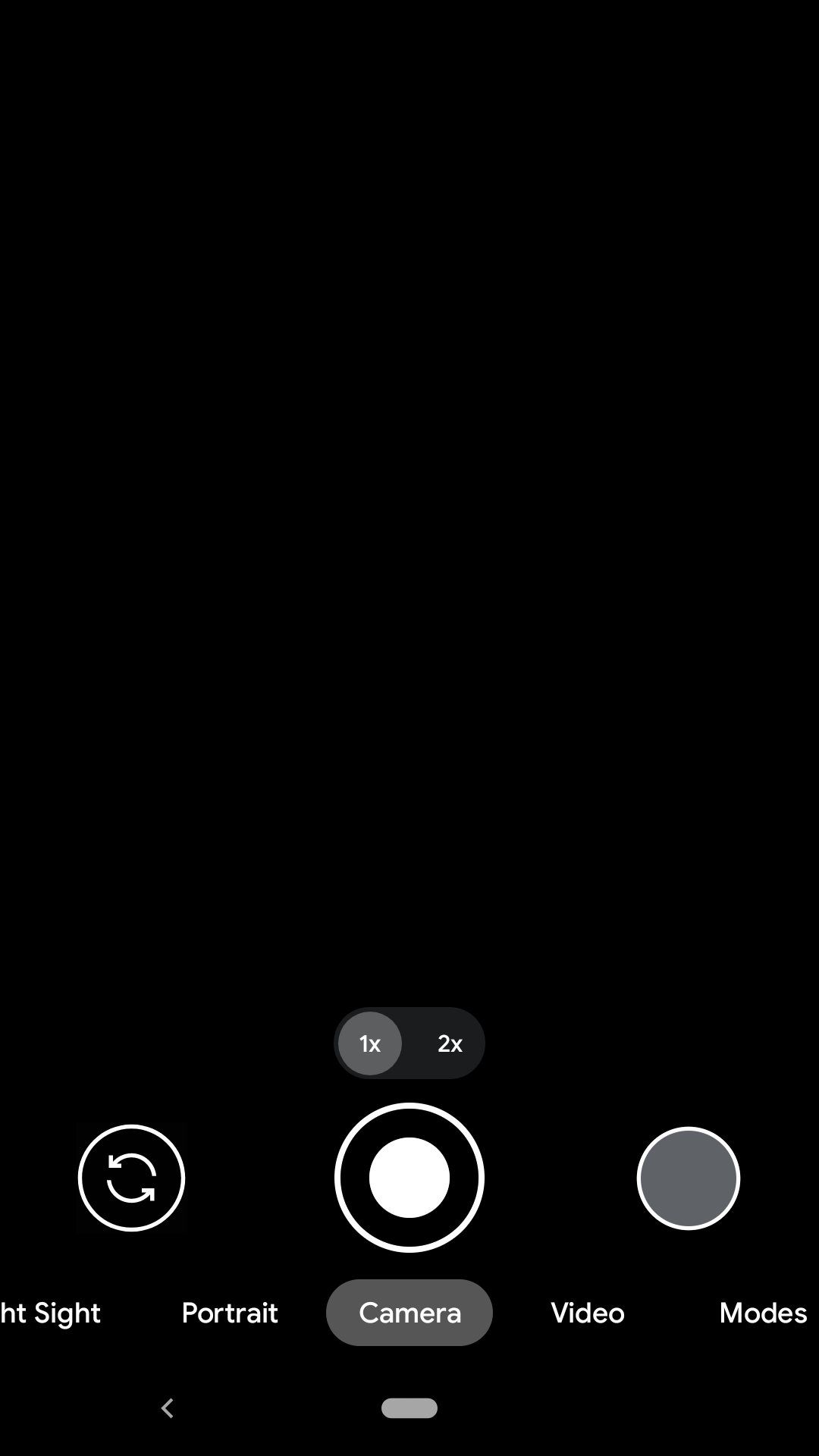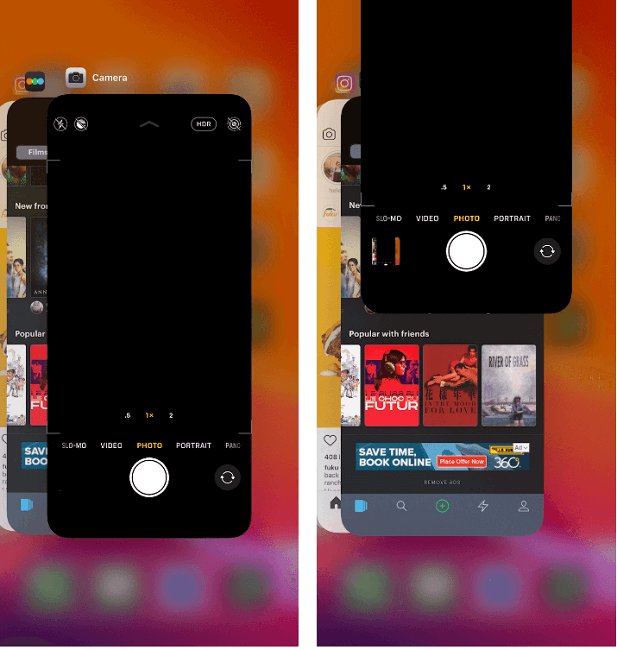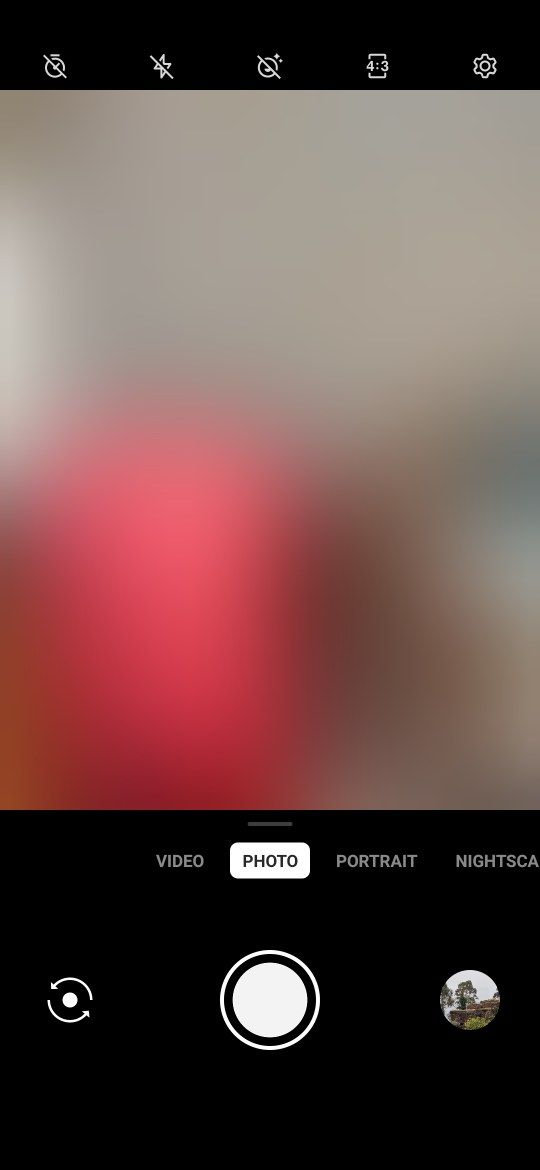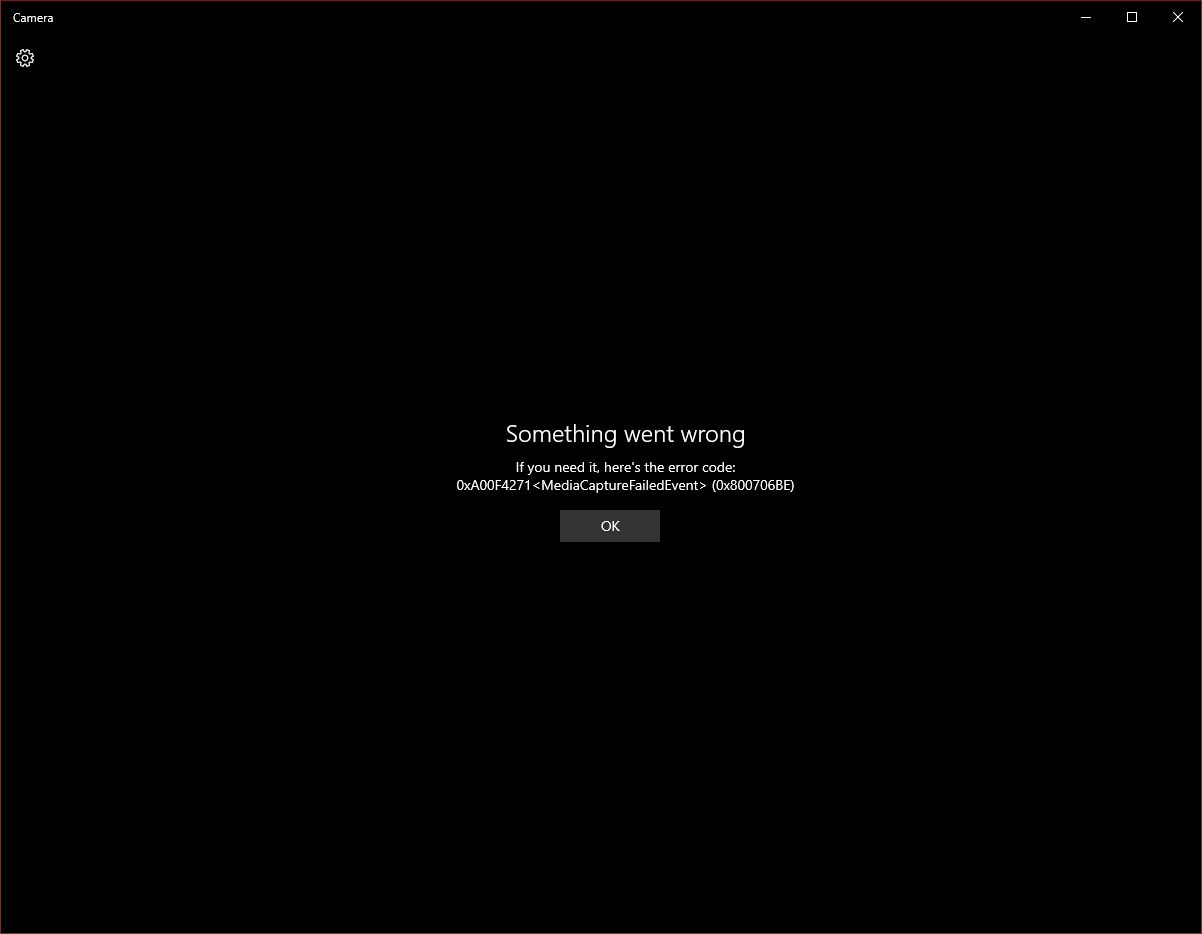When your camera suddenly stops working, it can be a source of great frustration, particularly if you’re gearing up for an important shoot or trying to capture a special moment. Various factors can contribute to camera malfunctions. In this guide, we’ll walk you through an array of troubleshooting steps to revive your camera and ensure it functions properly.
Starting with the Basics: Power and Battery Issues
The Cornerstone of Camera Functionality: Power and Battery Concerns
When a camera refuses to cooperate, the initial troubleshooting step should always be a thorough evaluation of the power supply and battery status. This seemingly simple factor is, more often than not, the culprit behind a non-responsive camera. Let’s delve into the key areas that need attention to ensure your camera is adequately powered.
Ensuring Proper Battery Installation
It’s surprisingly common to insert batteries the wrong way. Verify that the batteries are placed correctly, with the positive and negative terminals aligning with the camera’s indicators. Improperly installed batteries will prevent your camera from powering up.
Assessing Battery Charge and Life
A fully charged battery is essential for the camera to function. If you’re using a rechargeable battery, make sure it’s charged to its maximum capacity. Over time, rechargeable batteries can degrade and lose their ability to hold a charge, indicating that it may be time for a replacement.
Battery Quality and Compatibility
Using the correct type of battery for your camera model is crucial. Some cameras require proprietary batteries, while others can operate with standard AA or AAA batteries. Always use batteries recommended by the camera manufacturer to avoid potential power issues and damage to the camera.
Cleaning Battery Contacts for Optimal Connectivity
Battery contacts within the camera can accumulate dust, grime, or even corrosion. This can lead to poor connectivity, preventing the camera from powering up. Use a clean, dry cloth or a cotton swab to gently clean the contacts. For stubborn dirt or corrosion, a small amount of isopropyl alcohol can help dissolve the residue, but be sure to let the contacts dry completely before inserting the batteries again.
The Role of Camera Battery Chargers
If your camera uses a specific charger, confirm that the charger is functioning correctly. Faulty chargers can fail to replenish the battery’s power adequately, leaving your camera without sufficient energy to operate. Occasionally, chargers can also develop loose connections or become damaged, necessitating a replacement.
Testing with Alternative Power Sources
If possible, test your camera with a different set of batteries or an alternate charger. This can help you determine whether the issue lies with the power source or the camera itself. For cameras that can be powered via an AC adapter, trying this power method can rule out battery issues altogether.
Power Management Settings within the Camera
Explore your camera’s power management settings, which may be inadvertently set to conserve battery life aggressively, leading to the camera shutting down shortly after being turned on. Adjust these settings as needed to ensure the camera remains active during use.
Firmware and Software Considerations
Outdated firmware can sometimes cause power management issues. Check if there’s a firmware update available for your camera that might address any known power-related bugs.
When to Seek Professional Assistance
If after these checks and measures, your camera still faces power-related challenges, it might be time to consult a professional. Camera repair specialists can diagnose issues that aren’t immediately obvious, such as internal circuitry problems or a faulty power button.
Card Compatibility and Format
Verify that the memory card is compatible with your camera. If it’s a new card, ensure it’s of a type and speed class that’s supported. Additionally, try formatting the card in the camera (after saving any important files elsewhere) to see if this resolves the issue.
Card Connection and Integrity
Remove the card and check for any signs of damage or debris on the contacts. A damaged card may need to be replaced. If the contacts are dirty, you can clean them gently with a soft cloth.
Lens Mechanism Blockage
If you have a camera with a retractable lens, ensure nothing is blocking the lens mechanism. Gently clean around the lens barrel and remove any debris that could be causing a blockage.
Sensor Cleaning
Dust or dirt on the sensor can lead to malfunction. If you’re comfortable doing so, and your camera allows it, clean the sensor according to the manufacturer’s instructions.
Resetting Camera Settings
Sometimes, resetting your camera to its default factory settings can resolve software issues. This can usually be done through the camera’s settings menu.
Firmware Updates
Check if there’s a firmware update available for your camera. Manufacturers release firmware updates to fix known issues and improve performance. Ensure you follow the update instructions carefully.
Shutter and Aperture Function
Listen for the shutter and check if the aperture is opening when you take a photo. If you suspect a mechanical failure, this might require professional repair.
Electrical Faults
Electrical issues could be due to faulty wiring or internal components. These are not typically user-serviceable and would need an expert’s attention.
Extreme Temperatures
If the camera has been exposed to extreme cold or heat, it might not work correctly. Allow it to acclimate to room temperature before attempting to turn it on again.
Moisture and Water Damage
Moisture can cause significant damage to cameras. If you suspect your camera has been exposed to water, turn it off immediately, remove the battery, and let it dry completely.
Troubleshooting Camera Error Messages
Many cameras display error messages when something goes wrong. Refer to your camera’s manual or the manufacturer’s website for specific error codes and solutions.
Warranty and Repairs
Check if your camera is still under warranty. If it is, the manufacturer may repair or replace the camera free of charge. Keep your receipt and warranty information on hand when you contact customer support.
Finding an Authorized Service Center
If your camera is out of warranty, look for an authorized service center. These centers have technicians trained specifically for your camera’s brand and model.
Conclusion:
Ensuring Camera Longevity and Reliability
A camera that won’t work can be a significant inconvenience, but with these comprehensive troubleshooting tips, you can diagnose and often solve many common problems. Regular care and maintenance are critical to extending the life of your camera and ensuring its reliability when you need it most. If you’re unable to fix the issue yourself, don’t hesitate to seek professional help. Being proactive about camera care can save you time and money in the long run, ensuring that your photography pursuits remain uninterrupted.