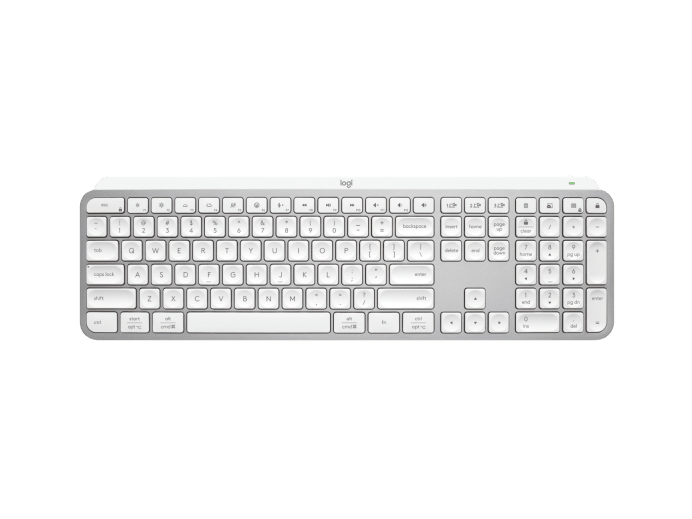Introduction
In an era of seamless connectivity and versatility, wireless peripherals have become essential. Among the leading brands, Logitech stands out with its innovative solutions. One such remarkable product is the Logitech Unifying Keyboard. This keyboard, equipped with the Unifying receiver technology, allows users to connect multiple devices to a single receiver, offering unparalleled convenience and flexibility. This article delves into the world of Logitech Unifying Keyboards, covering their key features, benefits, popular models, installation process, maintenance tips, and an outlook on future trends. We’ll explore why these keyboards are a game-changer for both casual and professional users.
Understanding the Logitech Unifying Keyboard
The Concept of Unifying Technology
Logitech’s Unifying technology is a proprietary innovation that simplifies wireless connectivity. It uses a tiny USB receiver to connect up to six compatible devices to a single computer. This approach reduces the clutter of multiple receivers, streamlining the user experience. The Unifying receiver operates on the 2.4GHz frequency, providing a stable and reliable connection with minimal latency. The technology behind this system ensures robust performance, maintaining a strong link between the keyboard and the connected devices.
Design and Build Quality
Logitech Unifying Keyboards are designed with a focus on comfort, durability, and efficiency. The keyboards come in various styles, including full-size layouts with dedicated number pads and compact models for portability. High-quality materials ensure longevity, while ergonomic designs provide comfort during extended use. The sleek design and solid build reflect Logitech’s commitment to creating stylish and functional peripherals. From business professionals to gamers, users will find that these keyboards meet diverse needs and preferences.
Key Features of Logitech Unifying Keyboards
Easy-Switch Technology
One of the standout features of Logitech Unifying Keyboards is the Easy-Switch technology. This feature allows users to switch between multiple connected devices with the simple press of a button. Easy-Switch enhances productivity by enabling seamless transitions between a computer, tablet, or smartphone. This capability is particularly useful for multitaskers who juggle various devices throughout the day.
Advanced Wireless Connectivity
Logitech Unifying Keyboards use advanced wireless connectivity to deliver a reliable and efficient user experience. The 2.4GHz frequency offers a strong and stable connection with minimal interference and latency. Logitech’s technology ensures fast and responsive keystrokes, making it ideal for typing, gaming, and other activities that require precision and speed. The wireless connection extends to a range of up to 10 meters, providing flexibility in placement and use.
Long Battery Life
Battery life is a critical consideration for wireless peripherals, and Logitech Unifying Keyboards excel in this area. Many models boast impressive battery life, lasting several months to years on a single charge or pair of batteries. Some keyboards feature an auto-sleep function that conserves battery life by putting the device into a low-power mode when not in use. The long battery life ensures that users can rely on their keyboard without frequent interruptions for recharging or battery replacement.
Customizable Function Keys
Logitech Unifying Keyboards often include customizable function keys that enhance productivity and convenience. These keys can be programmed to perform specific tasks, such as opening applications, controlling media playback, or executing macros. The customization options allow users to tailor the keyboard to their workflow and preferences. Logitech’s software, such as Logitech Options, provides an intuitive interface for programming these keys and managing settings.
Compatibility and Versatility
Logitech Unifying Keyboards are compatible with various operating systems, including Windows, macOS, and Linux. The universal compatibility ensures that users can connect the keyboard to almost any device without compatibility issues. The versatility of these keyboards makes them suitable for use in different environments, from home offices to corporate settings. The ability to connect multiple devices simultaneously further enhances their appeal.
Popular Logitech Unifying Keyboard Models
Logitech K780 Multi-Device Wireless Keyboard
The Logitech K780 is a versatile multi-device keyboard that seamlessly integrates with the Unifying receiver. It features a full-size layout with a number pad, offering a comfortable typing experience. The K780 includes Easy-Switch buttons that allow users to switch between three connected devices effortlessly. The integrated cradle can hold smartphones and tablets at a comfortable viewing angle. The keyboard’s solid build and sleek design make it a popular choice for both personal and professional use.
Logitech K400 Plus Wireless Touch Keyboard
The Logitech K400 Plus is designed for users who want a wireless keyboard with an integrated touchpad. This combination eliminates the need for a separate mouse, making it ideal for controlling a media center or smart TV. The K400 Plus features a compact design and a comfortable key layout. The touchpad’s multi-touch capabilities allow for intuitive navigation. The K400 Plus’s compatibility with the Unifying receiver ensures that users can connect it to multiple devices with ease.
Logitech MX Keys Advanced Wireless Illuminated Keyboard
The Logitech MX Keys is an advanced wireless keyboard that combines premium features and high-end performance. It includes backlit keys that adjust to the ambient lighting, providing optimal visibility in different environments. The MX Keys features a minimalist design and a solid build, offering a premium typing experience. Easy-Switch technology allows users to switch between three devices seamlessly. The keyboard’s compatibility with the Unifying receiver and long battery life make it a top choice for professionals and enthusiasts.
Benefits of Using Logitech Unifying Keyboards
Enhanced Productivity
One of the main benefits of Logitech Unifying Keyboards is enhanced productivity. The ability to connect multiple devices to a single receiver streamlines the workspace and reduces clutter. Easy-Switch technology allows for seamless transitions between devices, saving time and effort. Customizable function keys enable users to tailor the keyboard to their specific needs, further boosting efficiency. These features collectively contribute to a more productive and organized workflow.
Convenience and Flexibility
Logitech Unifying Keyboards offer unparalleled convenience and flexibility. The wireless connection eliminates the hassle of tangled cords and allows for versatile placement. Users can easily switch between devices, making it convenient for multitasking. The long battery life ensures uninterrupted use, reducing the need for frequent recharging or battery replacement. These keyboards are designed to adapt to various environments and usage scenarios, providing users with the flexibility they need.
Compatibility and Integration
The compatibility of Logitech Unifying Keyboards with various operating systems and devices enhances their versatility. Users can connect the keyboard to their computer, tablet, smartphone, and even smart TV, all with a single receiver. This universal compatibility ensures a smooth integration into any tech ecosystem. The keyboards’ ability to work seamlessly with other Logitech peripherals further enhances the user experience.
Cost-Effectiveness
Logitech Unifying Keyboards offer a cost-effective solution for those seeking high-quality wireless peripherals. The ability to connect multiple devices to a single receiver reduces the need to purchase additional receivers, saving money and reducing environmental waste. The long battery life and durable build quality ensure that users get the most value from their investment. The combination of affordability and premium features makes these keyboards a cost-effective choice for various users.
Installation and Optimal Use
Installation Process
Installing a Logitech Unifying Keyboard is straightforward and user-friendly. Start by plugging the Unifying receiver into an available USB port on your computer. Turn on the keyboard using the power switch, and it should automatically connect to the receiver. If the keyboard does not connect, download and install the Logitech Unifying Software from the Logitech website. This software guides you through the pairing process and allows you to manage multiple devices connected to the receiver. Follow the on-screen instructions to complete the installation.
Optimal Placement
For optimal performance, place the Logitech Unifying Keyboard within the recommended range of the receiver, typically up to 10 meters. Ensure that there are no significant obstacles or interference between the keyboard and the receiver. Position the keyboard at a comfortable height and angle to reduce strain during typing. Use an ergonomic setup to enhance comfort during extended use.
Customization and Settings
To make the most of your Logitech Unifying Keyboard, customize the settings using Logitech Options or Logitech SetPoint software. These applications allow you to program function keys, adjust key assignments, and manage device connections. Create profiles for different devices and workflows to streamline your tasks. Experiment with the settings to find the configuration that best suits your needs and preferences.
Maintenance and Troubleshooting
Regular Cleaning
Regular cleaning is essential to keep your Logitech Unifying Keyboard in optimal condition. Use a soft, lint-free cloth to wipe down the surface and remove dust and debris. For more thorough cleaning, gently remove keycaps if possible and use compressed air to clean the spaces between the keys. Avoid using harsh chemicals or abrasive materials that could damage the keyboard’s surface.
Battery Care
Proper battery care is crucial for maintaining the performance of your Logitech Unifying Keyboard. For rechargeable models, follow the manufacturer’s guidelines for charging cycles. Avoid overcharging the battery and unplug the keyboard once it’s fully charged. For models that use replaceable batteries, use high-quality batteries and replace them as needed. Proper battery care ensures long-lasting performance and reliability.
Firmware Updates
Logitech periodically releases firmware updates for its peripherals, including Unifying Keyboards. These updates can improve performance, fix bugs, and add new features. Check the Logitech Options or SetPoint software regularly for available updates and follow the instructions to install them. Keeping the firmware up to date ensures that your keyboard operates at its best.
Troubleshooting Common Issues
If you encounter issues with your Logitech Unifying Keyboard, there are several troubleshooting steps you can take. For connectivity problems, ensure that the Unifying receiver is securely plugged into the USB port and that the keyboard is within the recommended range. Restart your computer and check for updates to the Logitech software. If the keyboard is not responding, try pairing it again using the Unifying software. If the problem persists, consult the user manual or contact Logitech customer support for further assistance.
Comparing Logitech Unifying Keyboards to Other Wireless Keyboards
Logitech Unifying vs. Bluetooth Keyboards
Both Logitech Unifying and Bluetooth keyboards offer wireless connectivity, but there are key differences. Unifying keyboards use a dedicated receiver, providing a stable and reliable connection with minimal latency. Bluetooth keyboards, on the other hand, do not require a receiver and can connect directly to Bluetooth-enabled devices. While Bluetooth keyboards offer convenience and compatibility with a wide range of devices, Unifying keyboards provide a more robust connection and the ability to manage multiple Logitech devices with a single receiver.
Logitech Unifying vs. RF Wireless Keyboards
RF (Radio Frequency) wireless keyboards also use a receiver for connectivity, similar to Logitech Unifying Keyboards. However, RF keyboards typically require separate receivers for each device, leading to more clutter and limited flexibility. Logitech’s Unifying technology allows multiple devices to connect to a single receiver, streamlining the workspace and reducing interference. The Unifying technology’s ease of management and seamless integration set it apart from traditional RF wireless keyboards.
Future Trends and Innovations
Enhanced Connectivity and Integration
Future trends in wireless keyboards may include enhanced connectivity options and integration with smart home devices. Keyboards may feature improved low-latency wireless connections and broader compatibility with various tech ecosystems. Integration with virtual assistants, smart lighting, and other IoT devices could provide a more connected and cohesive user experience.
Sustainable Materials and Practices
Environmental consciousness is driving the development of sustainable materials and practices in peripheral manufacturing. Future Logitech Unifying Keyboards may incorporate eco-friendly materials, energy-efficient components, and recyclable packaging. Sustainable practices will align with the values of environmentally conscious consumers and reduce the overall environmental impact of electronic devices.
Advanced Customization and Personalization
As technology advances, future keyboards are likely to offer even more customization and personalization options. This could include programmable keys with dynamic displays, enhanced macro capabilities, and advanced lighting effects. The ability to tailor the keyboard to individual preferences and workflows will enhance productivity and user satisfaction.
AI and Adaptive Technologies
The integration of AI and adaptive technologies in future keyboards could provide intelligent features that enhance the user experience. AI-driven predictive text, contextual shortcuts, and adaptive key functions could streamline tasks and improve efficiency. Adaptive technologies that learn and adjust to user behavior could provide a more intuitive and responsive typing experience.
Conclusion
Logitech Unifying Keyboards represent a pinnacle of wireless connectivity and versatility. With key features like Easy-Switch technology, advanced wireless connectivity, long battery life, and customizable function keys, these keyboards offer a seamless and productive user experience. The compatibility with various operating systems and the ability to connect multiple devices to a single receiver further enhance their appeal. Proper installation, customization, and maintenance ensure that users get the most out of their Logitech Unifying Keyboard. As technology continues to evolve, Logitech remains at the forefront of innovation, offering peripherals that meet the diverse needs of modern users. Whether you’re a professional seeking enhanced productivity or a casual user looking for convenience and flexibility, Logitech Unifying Keyboards provide a blend of performance, style, and functionality that enhances any tech setup.